lt_LT_numeric – Lithuanian numeric keyboard
 The most widely used layout at the moment. Lithuanian letters occupy
and replace numbers in upper row of keyboard. Use of Alt Gr key often
eliminates need switch between layouts.
The most widely used layout at the moment. Lithuanian letters occupy
and replace numbers in upper row of keyboard. Use of Alt Gr key often
eliminates need switch between layouts.
Symbols in green are entered via pressing Right ALT (i.e Alt Gr) + key with the symbol (“+“means they have to be pressed together) Symbols at the top of the keys are entered correspondingly pressing Shift + Alt Gr + key with the symbol . Key Alt Gr “opens“ numbers, combination Shift + Alt Gr – symbols above numbers. For example: for entering " 5" one must press Alt Gr + 5 and for entering "%" press Shift + Alt Gr + % .
lt_LT_standard – Lithuanian standard keyboard
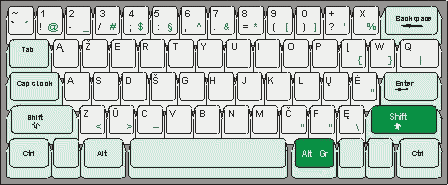 New standard for Lithuanian keyboard was introduced recently.Symbols
in green are entered exactly the same as described in previous example of
Lithuanian Numeric. Special note: in this layout the "dot" in numeric keyboard
is replaced by "comma" For example: in Lithuanian numbers are separated as 99,9
in english variant 99.9
New standard for Lithuanian keyboard was introduced recently.Symbols
in green are entered exactly the same as described in previous example of
Lithuanian Numeric. Special note: in this layout the "dot" in numeric keyboard
is replaced by "comma" For example: in Lithuanian numbers are separated as 99,9
in english variant 99.9
In both keyboards there are no special "opening" and "closing" quotation marks. Meanwhile they both are replaced with standard " symbol.
Keyboard installation
I created simplest installer. It simply adds necessary .kbd files to photon directory.
After installation in shelf "Localisation"->"keyboard" can see LT_Numeric and LT_Standard at the end of the list.
Remarks
These layouts work only in Photon - tested in Abiword editor and Mozilla.
Best regards,
Linas Kavaliauskas, DMARIZA@one.lt